Product Creator: Wacom
Website: Amazon
Who Would Buy This?
Artists, Illustrators, Graphic Designers, Hobbyists.
Those shopping for: Graphics Tablets, Art equipment for Computers
Product Features:
- Two sensors for pen and multi-touch input
- Support of multi-touch gestures to scroll, zoom, rotate and more
- Pressure-sensitive pen tip and eraser for natural feel
- Battery-free and ergonomic pen with two buttons
- Paper-like tablet surface with 16:10 aspect ratio
- Reversible tablet design for left- or right-handed use
- Four customisable ExpressKeys for quick function access
- Attached pen holder for convenient storage
- Easy USB connection
- Interactive tutorial to make the most of Bamboo
Personal Experience:
Usability
The tablet simply plugs in via USB and the pen is battery free. WACOM provides a CDROM which you have to install and a short instruction booklet telling you how to set up. It doesn’t take long to install the software, and there’s a step by step tutorial which is useful to tell you how to navigate over the tablet which also doubles up as a touch pad.
There are free apps and games that you can download from the Bamboo store including Evernote (but for some reason it wouldn’t let me create an account).
You can use the pen or your hand to control the cursor on the tablet. Also, the pen has an eraser on the end which is really useful, along with a right click button (although who have to hold the pen so that you don’t press it by accident.)
The tablet feels great to use. The pen movement is smooth and accurate and responds really well to movement and pressure.
Appearance
The Bamboo tablet looks very sleek and stylish. In black with accents of lime green, the pad has a mix of mat, shine and textured surfaces.
Size
The product dimensions as stated by Amazon are 17.6 x 27.8 x 1.1 cm. However, I wasn’t aware that the actual space on which to draw is only 14.8 x 9.2cm. This would have put me off buying it, had I known, but when I’m using the tablet I have found that I prefer using a smaller pad for convenience and I have to move my hand less. The size means I can sit comfortably. My old graphics tablet was too large which meant I was leaning and creating tension in my shoulder and neck. The Bamboo tablet is just the right size to sit in front of my laptop and is great for portability.
Handwriting
Using the tablet to write is not as smooth as using a pen and paper. Writing faster with flowing movements works better, as if you were writing your signature. The two pictures below compare my hand writing and signature both hand written on paper and hand written on the tablet.
Painting.
I bought the tablet mainly for digital painting using Adobe Photoshop CS6. I found that the eraser tool and right click button came in very handy for painting. The tablet responds well to pressure and movement and makes painting so much easier. Here is my latest digital painting created using the Bamboo tablet.
Pros:
- Looks Great
- Feels Great
- Easy to install and use
- Very responsive and accurate
- Portable
Cons:
- Drawing area is a little small
The Bottom Line:
Overall I think the Bamboo tablet reflects the price I paid, even though I don’t use the applications apart from to play around with when I first got them. The Bamboo tablet is a high quality product that I would recommend for artists and designers.
Value for money?
This tablet cost me £69.99 from Amazon. I bought it before Christmas and I believe the price is subject to variation. Although there are cheaper alternatives I believe in going for quality and this high quality product was great value for money.
What others thought of the Wacom Bamboo Pen & Touch Graphics Tablet Click Here Read Reviews.
Also available:

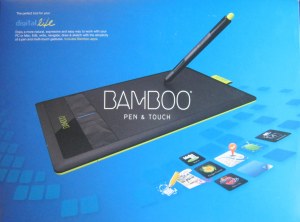

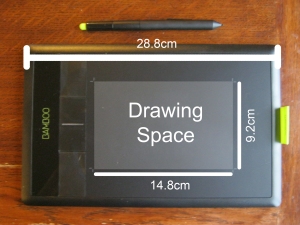

My daughter has a table like this one and loves it for her costume designs.
I love it, it’s just so easy to use.
Thank you Ruth for such a great review. I too was about to buy this. While searching for review I landed on this post 🙂 Glad! The work-space seems quite less to me. And that is where I feel like stepping back. I guess I have to go for a bigger one for my upcoming projects. Thank you so much once again 🙂